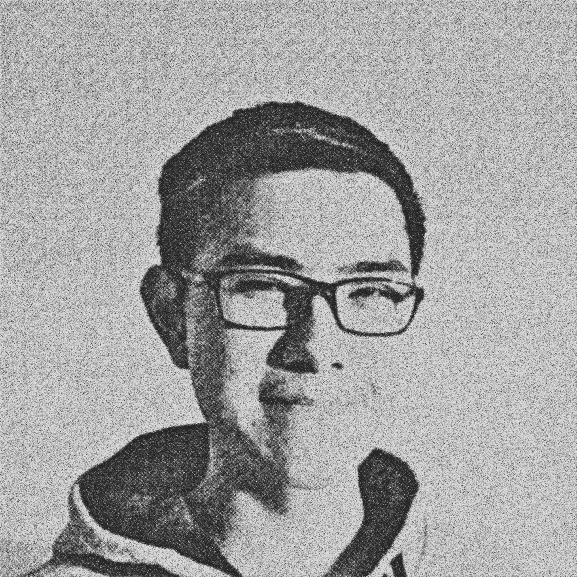Essential plugins for Opera/Chrome/Firefox
20 December 2016
Before I begin, I’ve been back in Penang, Malaysia for a week. One of the many things I’ve been up to has been swapping between Opera, Chrome, and Firefox to gauge which browser works best for my overall workflow (bookmarks syncing, cross-platform compatibility, security, etc).
My final verdict after giving each browser a go as my default option on both my Mac (a 2011 13-inch MacBook Pro running macOS Sierra 10.12.2) as well as on my phone (an LG G4 running Android 6.0 Marshmallow) was that it wasn’t the browser alone that mattered – the plugins mattered too.
Plugins are seen as some as unnecessary add-ons to make your browsing experience “supposedly more fun”. However they could be extremely useful when it comes to securing your browser and speeding up your browser’s performance (NOTE: I have not done any proper benchmark tests, I’m just basing my opinions on the visible, upfront differences).
I use a combination of plugins on all 3 browsers:
- AdBlock Plus
- Ghostery
- HTTPS Everywhere
“Is that really all?” you may ask after expecting me to hash out a list of at least a dozen social media extensions or “hyper-productivity” extensions. Why, yes, these are the essential plugins for a smooth and secure browsing experience.
AdBlock Plus certainly helps block annoying/obstructive ads throughout the web. Heck, it even blocks YouTube and Spotify (the web player) ads. Alas, continuous playback on your YouTube/Spotify playlists!
Ghostery may be considered the “paranoid person’s plug-in”, but in this age of data-for-cash or data collection for internet ads this extension definitely helps give you a real sense of security. If you may not already know, various social media services and search engines (like Google) deploy trackers via ads and embedded content on websites to track your moves (especially if you’re logged into those services while browsing the web). Ghostery blocks these trackers to prevent them from following you around the web. And finally, that’s one less bourgeois scheme to worry about.
HTTPS Everywhere ensures that you’re always connecting to websites through encrypted connections. This helps secure your connections so you could do your really important and sensitive stuff without worrying about having your connection snooped by… a hacker/creep or whatever may be out there to get their pesky little hands on your data. Mind you, there are definitely other ways to access your browser data, but HTTPS Everywhere is definitely a good precaution.
Ensuring your security regardless of how much the developers of these browsers bury you in their “OMG THIS BROWSER IS SO SECURE CUZ *insert 101 fancy technologies invented in their top secret research facilities*” is probably more important than choking your browser’s performance with a custom new tab page and to do list plugins.