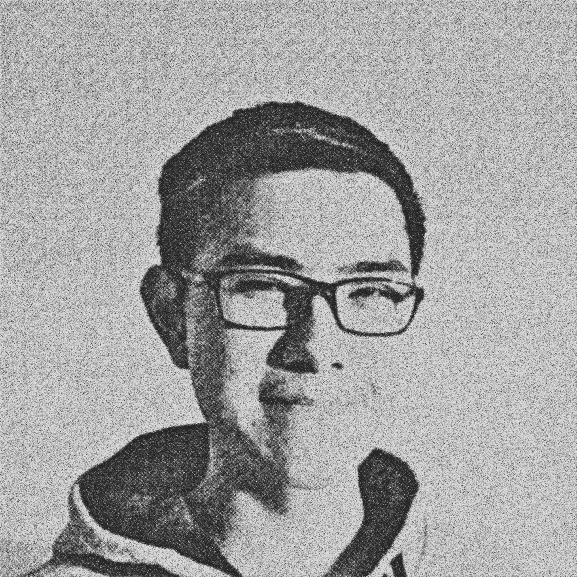Papaly: Cross-browser bookmarks
29 January 2017
Having switched between 5 browsers in a month (in order: Opera, Firefox, Safari, Vivaldi, Chrome), I’ve gotten sick of having to either import-export or create new bookmarks to match the bookmarks on each browser.
It got to the point where I considered writing my own start page from scratch and have it as my homepage on all browsers. But then there’s the problem of having to sync it up with my desktop machine.
This is where Papaly comes in – it’s an web bookmarking service where you can organise different/multiple collections of bookmarks as boards. If you want, you could also share these boards with other Papaly users, as well as the public via a link. Papaly also offers a browser extension that allow you to save pages to your Papaly boards, as well as to set it as your default new tab page (this could be disabled in the plugin preferences).
Papaly works best on Chrome as Chrome saves a local copy of the Papaly site so that opening new tabs won’t require having to load the page again. The extension does not change the new tab page on Vivaldi (for now). An iOS app (iPhone only) is available too, so you could access your bookmarks from your iPhone. An Android app is on the way (I can’t wait!), according to their website.